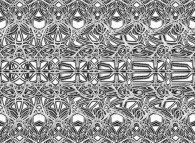Are Autostereograms Useful
for Computer Graphics
and Scientific Visualization?
CMAP (Centre de Mathématiques APpliquées) UMR CNRS 7641, École polytechnique, Institut Polytechnique de Paris, CNRS, France
france telecom, France Telecom R&D
[Site Map, Help and Search [Plan du Site, Aide et Recherche]]
[The Y2K Bug [Le bug de l'an 2000]]
[Real Numbers don't exist in Computers and Floating Point Computations aren't safe. [Les Nombres Réels n'existent pas dans les Ordinateurs et les Calculs Flottants ne sont pas sûrs.]]
[Please, visit A Virtual Machine for Exploring Space-Time and Beyond, the place where you can find more than 10.000 pictures and animations between Art and Science]
(CMAP28 WWW site: this page was created on 04/25/2000 and last updated on 10/03/2024 17:00:49 -CEST-)
(published in The Visual Computer, Volume 11, Number 7, 10/1995)
Abstract: Autostereograms are images that can be
observed as 'flat' 2D pictures as well as a display of 3D objects
without any extra apparatus. More than one million copies of
books about this subject have been recently sold: but are
autostereograms useful for computer graphics and scientific
visualization? This short note provides some assistance for
easily designing still and animated autostereograms, and tries to
encourage reader involvement in finding new scientific
applications.
Keywords: autostereogram,
computer graphics,
scientific visualization.
Painting, photography or cinematography
reproduce our 3D world as 2D pictures. But since
these inventions, people have made attempts to
simulate the third dimension by means of displaying
different pictures to left and right eyes. For example,
during the 1900 International Exhibition held in Paris,
Auguste and Louis Lumiere made stereoscopic movie
projections. Unfortunately almost all techniques used
for stereoscopic vision require extra devices (most of
them are glasses: color or polarized filters, electronic
shutter,... [01]) that must be carried by the viewer. This
is probably the reason why that kind of hardware is
relatively unsuccessful...
Recently, scientists like Christophe Tyler, Mayren
Clarke, Harold Thimbleby, Jacques Ninio [02],...
discovered a new way of simulating 3D scenes: the
autostereograms; currently, more than one million
copies of books showing these new pictures (like [03])
have been sold (most in Japan and in the USA)...
The basic idea is to disguise the 3D object(s) to be
displayed by means of a (pseudo-) periodical (along
the horizontal axis) texture (see [04] for further
information): the periodicity will allow the two eyes to
look at equivalent points of the texture (that is points
that are distinct and an integer number of periods apart
-one is the most appropriate value-). The following
C-like program (the full C program is also available)
gives one of the possible algorithms
(the texture shift formula is derived from one found in
[05]); it has been chosen because on the one hand it is
very simple to write and understand, and on the other
hand it is independent of the texture used and of the
3D objects(s) to be displayed; finally by this way we
hope to encourage the reader involvement. Let picture
denotes the C-type for a XY-array (each pixel being a
char, an int,...). The algorithm given here is for false
color textures. For true color textures, it suffices to
repeat this algorithm for each RGB component;
generally the depth field will be the same, but three
different ones can be used...
#define Xmodulo(x,period) MODULO(x,Xmin,period)
/* put 'x' inside [Xmin,Xmin+period-1]. */
picture Autostereogram;
/* the autostereogram to be generated. */
picture Depth;
/* the depth field of the scene to be displayed is defined itself */
/* as a picture ; high values correspond to points that are close */
/* to the viewer. It could be, for example, the contain of a */
/* Z-Buffer obtained after a 3D synthesis ; but it could be */
/* anything you like : a grey level picture,... The door is */
/* wide open for artistic creation. */
unsigned int IntrinsicPeriod;
unsigned int ActualPeriod;
picture Texture;
/* the 2D texture to be used. Two periods are characteristic : */
/* */
/* IntrinsicPeriod gives the intrinsic period of Texture ; for */
/* example, if Autostereogram should be made of 5 vertical */
/* bands (see Figure 2), it is equal to (Xmax-Xmin+1)/5. */
/* */
/* ActualPeriod generally equals IntrinsicPeriod but it could */
/* be different in the case where texture is pseudo-periodical. */
/* It gives the width of the used area of Texture. */
picture TemporaryTexture;
/* a temporary picture containing the texture during the */
/* process of circular shifting of Texture. */
int TextureSwap;
/* a logical indicator ; a null value allows the possible swap */
/* of texture points during the left shift process. This allows */
/* "dynamical" effects and for example "ghost" subsets of the */
/* 3D object that appear and disappear according to the point */
/* of view. */
int X,Y;
for (Y=Ymin ; Y<=Ymax ; Y++)
{
for (X=Xmin ; X<=Xmax ; X++)
{
TemporaryTexture[X][Y]=Texture[X][Y];
/* copy the whole input texture (could be optimized according */
/* to IntrinsicPeriod and ActualPeriod). */
}
}
for (Y=Ymin ; Y<=Ymax ; Y++)
{
int FormerLeftshift=0;
for (X=Xmin ; X<=Xmax ; X++)
{
int Leftshift=StrictlyPositiveMultiplicativeFactor*Depth[X][Y];
int ActualLeftshift=((TextureSwap==0) || ((FormerLeftshift-Leftshift) <= 1)) ? Leftshift : FormerLeftshift-1;
/* Texture will be left circular shifted proportionally to the */
/* current Depth ; however, the actual left shift depends on */
/* the swapping enabling of the texture. */
int n;
for (n=1 ; n<=(ActualPeriod/IntrinsicPeriod) ; n++)
/* for the sake of simplicity it is assumed that IntrinsicPeriod */
/* divides exactly ActualPeriod. */
{
int Xperiodic=Xmodulo(X+(n-1)*IntrinsicPeriod,ActualPeriod);
TemporaryTexture[Xmodulo(Xperiodic,ActualPeriod)][Y]=TemporaryTexture[Xmodulo(Xperiodic+ActualLeftshift,ActualPeriod)][Y];
/* shift the current texture according to the current depth. */
}
Autostereogram[X][Y]=TemporaryTexture[Xmodulo(X,ActualPeriod)][Y];
/* generation of Autostereogram. */
FormerLeftshift=ActualLeftshift;
}
}
Figure 2 displays a five-band autostereogram
computed with the preceding algorithm. The texture
used was generated starting with a random picture
(picture[X][Y]=random()); then this picture was
Fourier-filtered. Both intrinsic and actual periods were
equal to 1/5th of the width of the autostereogram to be
generated. The depth field was obtained by keeping
the Z-Buffer during Figure 1 synthesis.
For the "beginners" it is suggested to hold the
autostereogram right to the nose and very slowly to
pull it away from the face. The viewer must look
through the picture and try not to blink the eyes. When
using a computer screen for viewing an
autostereogram, it is suggested to display it inside a
bigger black window.
It is noteworthy that the 3D effect seems to be the
same (in particular as "strong") whatever the texture
(for example the texture band can be strictly
random...) and the colors used; by the way, a very
beautiful magic (and simple) effect for a false color
autostereogram is to rotate the color table: one can see
the colors glide over the surface of the 3D object(s).
Moreover, when using textures that are periodical
along two orthogonal axes, it is possible to mutiplex
two different tridimensional objects within the same
picture; a first autostereogram is computed with the
first object and is then used itself as a texture for the
second object after an appropriate p/2 rotation.
However, this process requires slight object depths in
order to shift the texture as little as possible. Finally,
when giving a null value to the TextureSwap indicator,
ghost objects can appear and disappear according to
the point of view (see Figure 3).
It is then very easy to produce animations. It
suffices to chose a texture (it is suggested that it
remains the same during the whole sequence, but it
could be time dependent: the process still works!)
and to have a time dependent depth field. Figure 4
displays sixteen frames from an autostereogram
animation computed during a journey along the
quaternionic Mandelbrot set border [06]. To watch such
a video sequence, the viewer must take its time for the
first image of the sequence, and then play the
animation.
Unfortunately for still autostereograms, the 3D
view displays only the shape of the object and not their
colors and textures; this default could limit the
usefulness of autostereograms. For animated
autostereograms the situation is worse: as a matter of
fact, the disguise texture is shifted according to the
current depth; in an animation the depth field changes
from frame to frame. The disguise texture will then
incessantly wave during the animation; this artifact
could be inacceptable (even if this process works!).
A solution to these problems is to chose, for each
animation frame, a picture of the object(s) to be
displayed as the texture; for example Figure 1 was
used to compute the autostereogram of Figure 5. In this
case to have the widest view on the object(s) one must
chose the smallest number of vertical bands (that is
three). To be input in the preceding algorithm (as
Depth as well as Texture), the "realistic" view (see
again Figure 1) as to be shifted in the following way:
picture DepthOfRealisticView
picture RealisticView;
/* the "realistic" view of the object(s) to be displayed. */
picture Depth;
picture Texture;
/* depth field and 2D texture to be used to produce the autostereogram. */
int X,Y;
for (Y=Ymin ; Y<=Ymax ; Y++)
{
for (X=Xmin ; X<=Xmax ; X++)
{
Depth[X][Y]= ((X>=(Xmin+((Xmax-Xmin)/3))) && (X<(Xmin+((2*(Xmax-Xmin))/3)))) ? DepthOfRealisticView[X][Y] : 0;
/* the depth field is extracted from the center of the realistic */
/* view and remains center aligned. The left and right bands */
/* are initialized to zero thus giving birth to a background */
/* plane. */
Texture[X][Y]=(X<(Xmin+((Xmax-Xmin)/3))) ? RealisticView[X+((Xmax-Xmin)/3)][Y] : 0;
/* the 2D texture is extracted from the center of the realistic */
/* view and is left aligned. */
}
}
The autostereogram algorithm is then used with
both actual and intrinsic periods equal to one third the
width of the "realistic" autostereograms to be
generated. The obtained autostereograms (see Figure 5
for the still one and the Figure 6 for the animated one)
display one third of the object with their colors and
textures (by the way this process works for false and
true colors pictures as well...).
However, from a scientific point of view, which
one of the previously displayed pictures is the most
useful: Figure 1, or ? The previously
described program has already been used to produce
scientific visualizations within numerous scientific
fields (fractal geometry as illustrated in this paper,
bidimensional turbulence, study of surface
vibrations,...). From these first experiments, it
appears that an appropriate tridimensional visualization
is at least as useful as an autostereogram; moreover, it
is noteworthy that about 5% of the population is
"blind" to this stereo effect.
In this short note, we have shown that ("realistic"
or not) autostereograms can be computed and animated
very easily and very fast starting from pre-computed
data (depth field and texture). One of their great
advantages is that the 3D effect produced works
whatever the underlying "hardware" used to display
them: color prints, black and white hardcopies, slides,
video monitors, video projections,... We hope to
encourage the reader involvement then giving birth to
new scientific applications for the autostereograms.
- Figure 1:
 the quaternionic Julia set used as the demonstration object. In this picture the grey level
of each pixel is proportional to the third dimension (Z).
the quaternionic Julia set used as the demonstration object. In this picture the grey level
of each pixel is proportional to the third dimension (Z).
- Figure 2:
 the autostereogram obtained with the depth field of the Figure 1 and a five-band texture
(it is not shown alone, but the lower and upper parts of this Figure 2 displays it unshifted).
the autostereogram obtained with the depth field of the Figure 1 and a five-band texture
(it is not shown alone, but the lower and upper parts of this Figure 2 displays it unshifted).
- Figure 3:
 display of a flat ring with 4 ghost bows that appear inside when looking at any point of
the ring, and that disappear when looking at any point of the background (the texture is the same
one as for Figure 2).
display of a flat ring with 4 ghost bows that appear inside when looking at any point of
the ring, and that disappear when looking at any point of the background (the texture is the same
one as for Figure 2).
- Figure 4:
 sixteen frames from a autostereogram animation obtained during a journey along the
quaternionic Mandelbrot set border.
sixteen frames from a autostereogram animation obtained during a journey along the
quaternionic Mandelbrot set border.
- Figure 5:
 the autostereogram computed with the depth field of Figure 1 and a three-band texture
obtained with the vertical central band extracted from Figure 1 (its width is one third of the total
width).
the autostereogram computed with the depth field of Figure 1 and a three-band texture
obtained with the vertical central band extracted from Figure 1 (its width is one third of the total
width).
- Figure 6:
 sixteen frames from an autostereogram animation obtained during the same journey as
the one of the Figure 4; the textures used are the "realistic" views of the Julia set themselves (as in
Figure 5).
sixteen frames from an autostereogram animation obtained during the same journey as
the one of the Figure 4; the textures used are the "realistic" views of the Julia set themselves (as in
Figure 5).
- [01]
"Computer Graphics, Principles and Pratices" (pages
915-916); James D. Foley, Andries van Dam, Steven K.
Feiner, John F. Hughes; Addison-Wesley; New York; 1990.
- [02]
"Stereomagie"; Jacques Ninio; Seuil; Paris; 1994.
- [03]
"The Magic Eye"; NE Thing Enterprises; 1992.
- [04]
"Displaying 3D Images: Algorithms for Single-Image
Random-Dot Stereograms"; Harold W. Thimbleby, Stuart
Inglis and Ian H. Witten; Computer; Volume 27, Number 10;
IEEE; october 1994.
- [05]
"Construire des stereogrammes"; Science et Vie-Micro
(pages 187-188); number 116; Paris; may 1994.
- [06]
"Scientific Visualization, Chaos, and Art";
Jean-François COLONNA; The Visual Computer (pages 360-361)
; volume 10; number 6; 1994.
Copyright © Jean-François COLONNA, 2000-2024.
Copyright © France Telecom R&D and CMAP (Centre de Mathématiques APpliquées) UMR CNRS 7641 / École polytechnique, Institut Polytechnique de Paris, 2000-2024.